Multiple Choice
Identify the
choice that best completes the statement or answers the question.
|
|
|
1.
|
PowerPoint can produce slides based on an outline created in all of the
following EXCEPT:
a. | Word | c. | a word-processing program | b. | a Web page | d. | Excel |
|
|
|
2.
|
How can you move the Format Background dialog box (for example) out of the way
if it is covering part of a slide?
a. | close it and open it again with the mouse in a different location | b. | click the title and
drag it | c. | resize it to make it smaller | d. | click it and use the cursor
keys |
|
|
|
3.
|
When you want to include a picture on a slide and have located the picture file
in the Insert Picture dialog box, click the _________________________ button to include it on the
slide.
a. | Insert | c. | Include | b. | OK | d. | Apply |
|
|
|
4.
|
The Transparency slider indicates the amount of
_________________________.
a. | brightness | c. | darkness | b. | opaqueness | d. | intensity |
|
|
|
5.
|
As a default, what information is displayed in the header and footer?
a. | the slide number | c. | the date and slide number | b. | the
date | d. | nothing |
|
|
|
6.
|
The Slide Number button is located on the _________________________ tab.
a. | Home | b. | Format | c. | Design | d. | Insert |
|
|
|
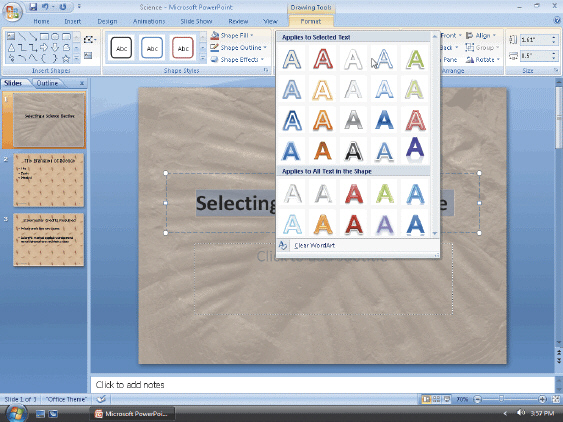
Figure 3-1
|
|
|
7.
|
In the accompanying figure, why did the Format tab appear?
a. | It appears when you select text to which you could add a WordArt style or other
effect. | b. | By default, it is part of the Ribbon. | c. | It appears when you click the WordArt
button. | d. | It appears when you select text and click the Shapes Styles
group. |
|
|
|
8.
|
Which of the following SmartArt graphic layouts shows a continual
process?
a. | Process | c. | Cycle | b. | Matrix | d. | Circular |
|
|
|
9.
|
Which of the following SmartArt graphics show nonsequential information?
a. | Pyramid | c. | List | b. | Process | d. | Relationship |
|
|
|
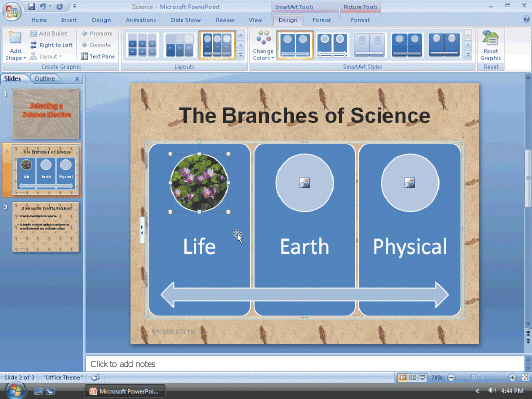
Figure 3-2
|
|
|
10.
|
In the accompanying figure, what is the set of three blue boxes with circles
inside and the arrow across them known as?
a. | WordArt | c. | SmartArt | b. | SmartDesign | d. | Text panes |
|
|
|
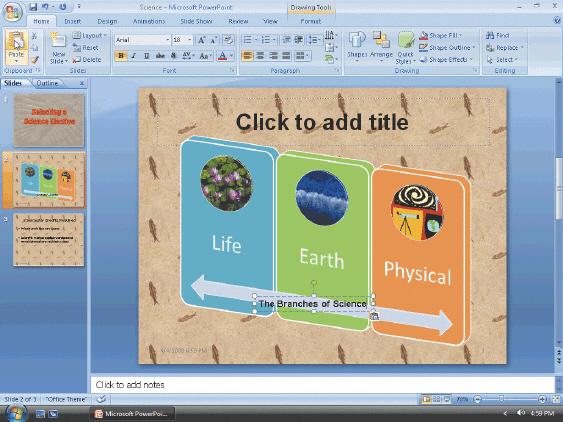
Figure 3-3
|
|
|
11.
|
In the accompanying figure, what does the green circle above the text box do if
selected?
a. | rotates the text box | b. | deletes the text box | c. | copies the text
box | d. | moves the text box |
|
|
|
12.
|
When an image is ungrouped in PowerPoint, it becomes a(n)
_________________________.
a. | digital image | c. | object-oriented picture | b. | drawing
object | d. | digitized
image |
|
|
|
13.
|
One dot on a computer screen or a printer is a _________________________.
a. | bit | c. | point | b. | pixel | d. | digit |
|
|
|
14.
|
When you _________________________ a clip art picture, PowerPoint breaks it into
component objects.
a. | group | c. | disassemble | b. | ungroup | d. | crop |
|
|
|
15.
|
Which tab includes the Group button?
a. | Insert | c. | Home | b. | Format | d. | Slide Show |
|
|
|
16.
|
What keyboard key(s) can be used to position a graphic on a slide?
a. | the ARROW keys | c. | the function keys | b. | the spacebar | d. | the Tab key |
|
True/False
Indicate whether the
statement is true or false.
|
|
|
17.
|
A movable, resizable container that you can type in is known as a text
box.
|
|
|
18.
|
You can change the color of SmartArt and of WordArt.
|
|
|
19.
|
Once a text box in inserted to a slide, it can be moved to various locations on
that slide..
|
|
|
20.
|
Bitmap graphics describe a picture mathematically as a set of
instructions.
|
|
|
21.
|
Files with a .gif and .jpg are raster images.
|
|
|
22.
|
You can set the speed of slide transitions.
|
Matching
|
|
|
Identify the letter of the choice that best matches the example. a. | bitmap graphic | f. | .wmf files | b. | vector graphic | g. | filter | c. | pixel | h. | digitizing | d. | scanned picture | i. | digitized signal | e. | PICT
files | j. | graphic
formats |
|
|
|
23.
|
Bitmap pictures with jagged edges.
|
|
|
24.
|
Type of vector graphic file.
|
|
|
25.
|
Smallest element displayed on a screen.
|